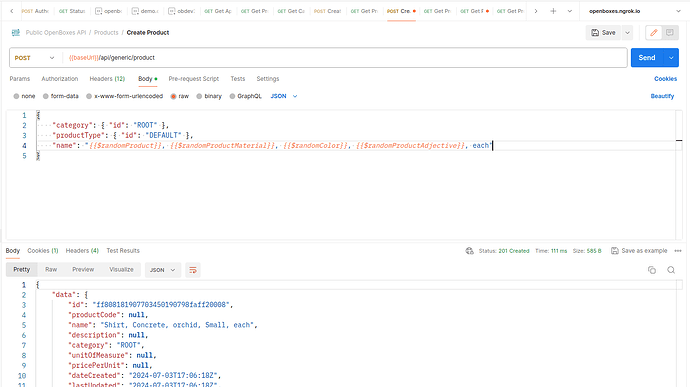In 0.9.x, there seems to be a bug with the default URL mapping that causes the error you encountered when POSTing to the Products API.
Invalid action name: index
Note: I haven’t tested it with 0.8.x, but I’m almost positive it works (not to say you should downgrade; I just wanted to state that this feels like a regression).
I used the generic Product API, and it seems to be working fine.
Here’s the cURL for that request (change the hostname and jsessionid accordingly)
curl --location 'https://<hostname>/openboxes/api/generic/product' \
--header 'Accept: application/json' \
--header 'Content-Type: application/json' \
--header 'Cookie: JSESSIONID=<jsessionid>' \
--data '{
"category": { "id": "ROOT" },
"productType": { "id": "DEFAULT" },
"name": "Sausages, Plastic, plum, Intelligent, each"
}'
I’ll work on the other requests as i have time.