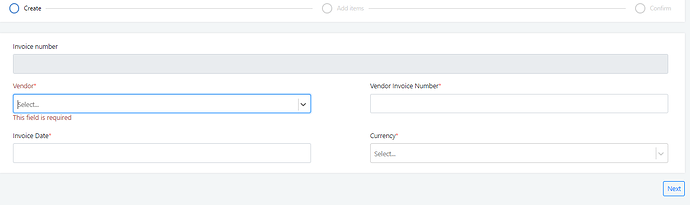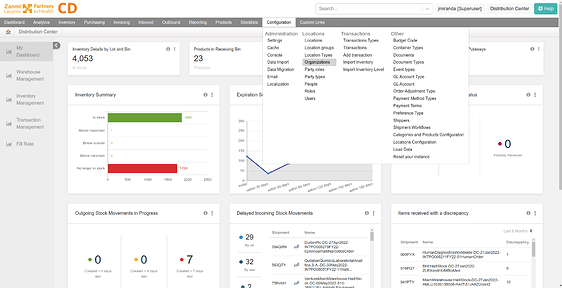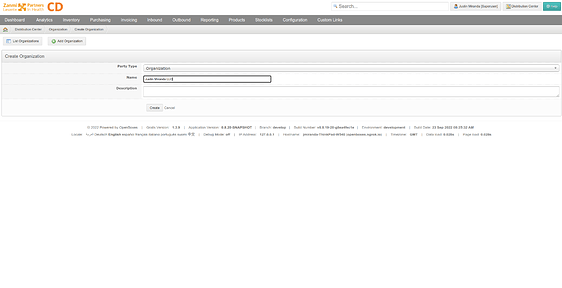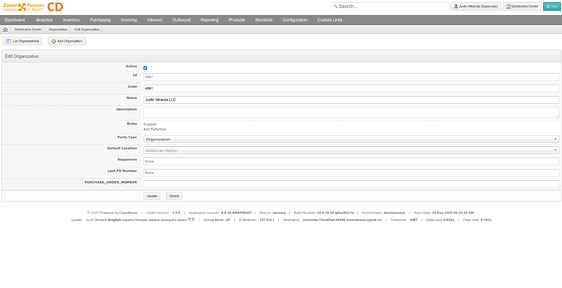Is it possible to add a custom field to show when creating a PO. e.g. I want to keep track of cheque number.
At the moment, no. But you could use the new invoicing feature to generate an invoice and track payments on purchase orders.
https://openboxes.atlassian.net/wiki/spaces/OBW/pages/1546420301/Invoices
Edit: With that said, we might still need to customize the invoicing feature to include a place for payment information (e.g. check number and amount). For example, we could add an Apply Payment feature to the invoicing to allow you to enter the date, type of payment, reference # and total amount.
A better (albeit, more complicated) solution would be to integrate with an accounting system like QuickBooks. In this case, QB would be the source of truth for invoices and payments and OB would be able to retrieve that information based on PO number (or some other key). This would be somewhat expensive and needs a thorough requirements analysis, but just wanted to mention that as an option.
A much smaller customization we could to expose the order description field and allow you to enter a freeform comment i.e. “Paid in full by check number #1234”
Thanks for the response . Am trying out the invoice feature but am not able to get the list of vendors when I try to create one. Maybe have missed a step, But have already created suppliers on locations.
By the way, I accidentally linked to our old documentation on Confluence. You can find the new documentation on Help Scout here.
https://help.openboxes.com/article/78-invoicing
Invoice vendors are organizations with ROLE_SUPPLIER. To create one follow these steps.
- Navigate to Configuration > Organizations
- Add a new organization
- Add Supplier (ROLE_SUPPLIER) to the organization’s roles.
Thanks, it has worked
Hi @jmiranda How can I add another Currency on the Invoice, see screenshot above. Have tried to follow documentation but it seems its only working for PO. Am using Build Number: v0.8.21
@mkatongo The currency should be carried through from the PO (both at the PO header and item level). If you’re not seeing that can you describe the behavior that you’re seeing?
Hi @mkatongo. Currency on the create invoice page should match the one set on the PO page. However to add a new currency you can do it through the unit of measure “add page” with a selected unit of measure currency class (Products > Unit Of Measure > Add Unit of Measure [button above that UoM list]). If you did it this way, and you see the new currency on the PO create page and not on the invoice page, then try refreshing the invoice page with ctrl+shift+r (or clear browsing data). Please let me know if this was the case.
Hi @Artur ,
I have added UoM for my currency. I think I can’t see the option to create an invoice for my PO.
maybe am missing something.
See my test environment on
http://155.0.158.33:8080/openboxes user=admin pass= password
Hi Arthur,
Clear Browing Data worked, am able to see the currency on the select list. Thank you
@Artur Why would the currency uom be cached by the browser?
@jmiranda it’s stored within redux, and since adding the redux-persist it is not refetched until cache refresh. We tried to look for every case that is affected by this issue, but seems like we missed this one.