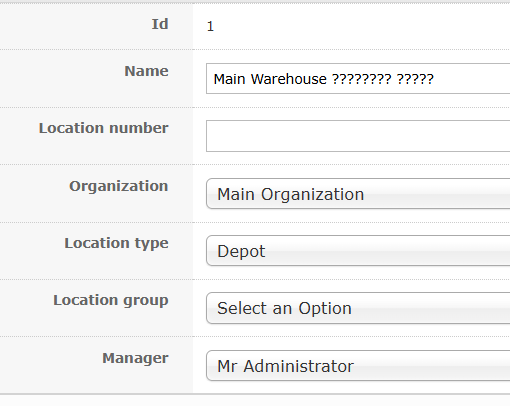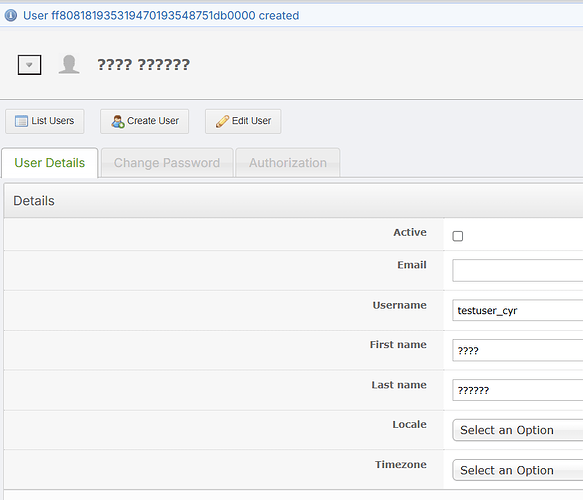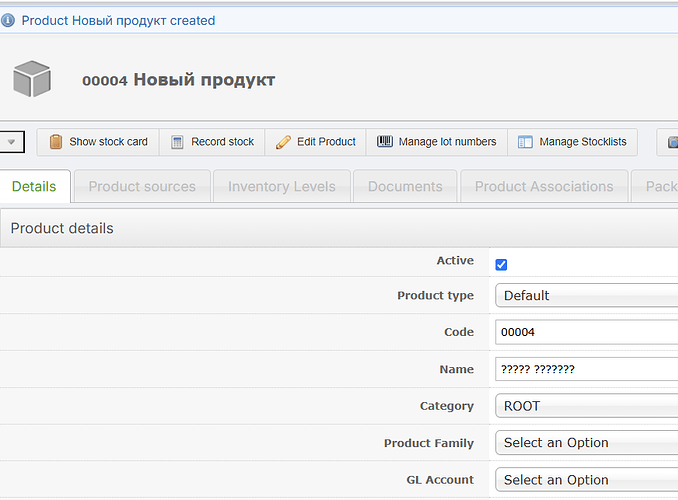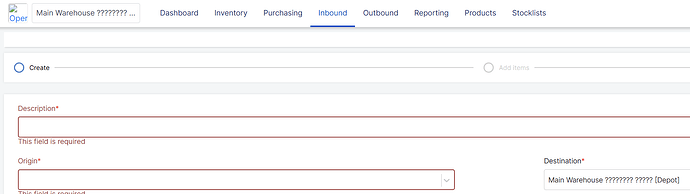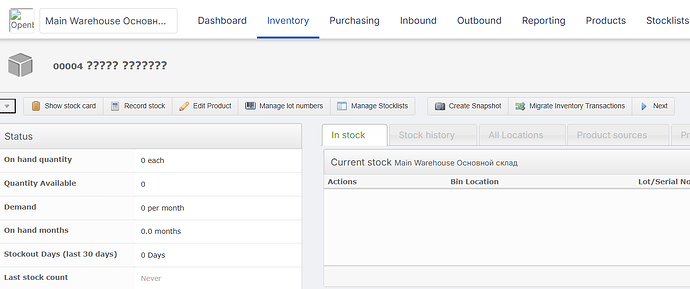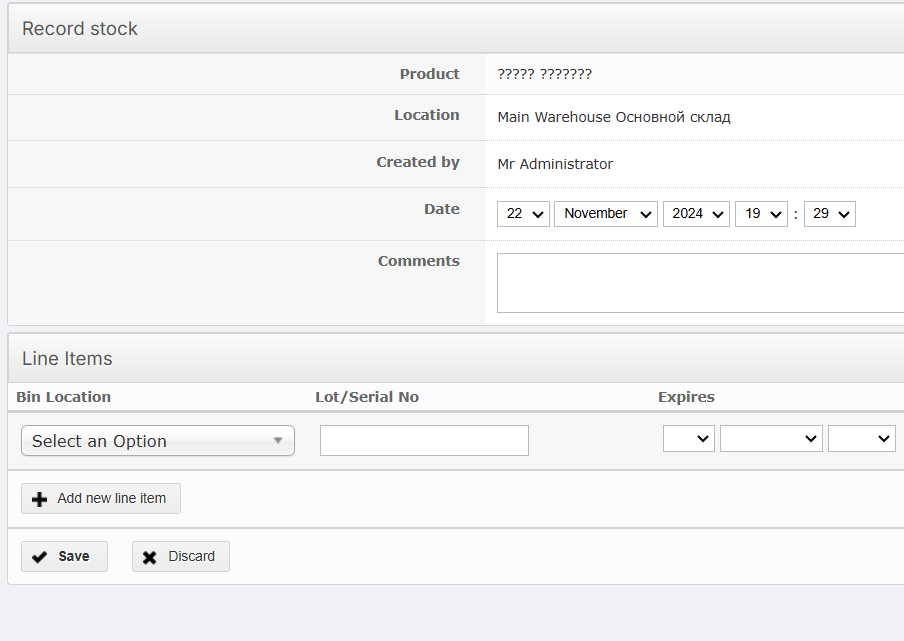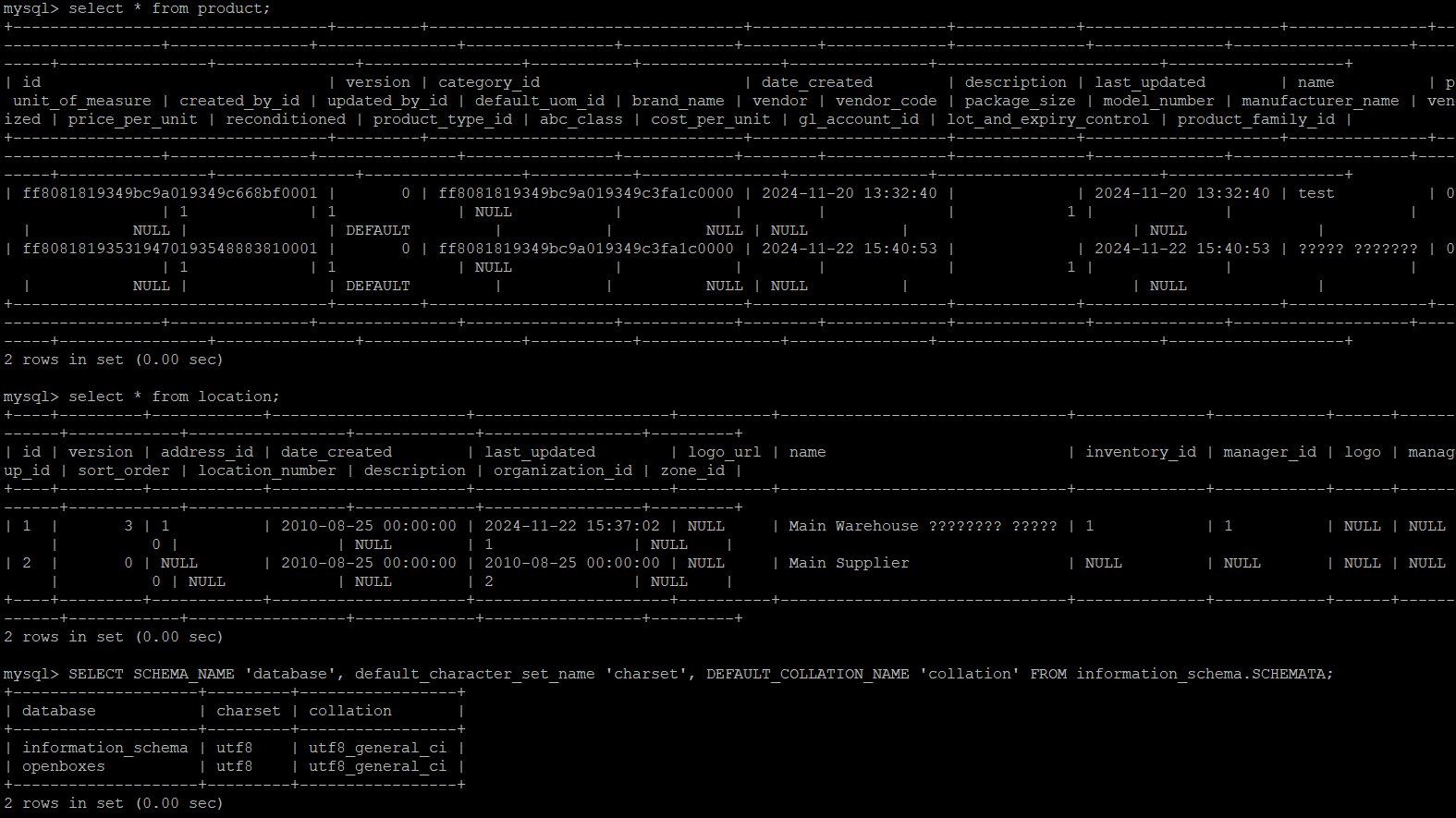There is somewhat similar topic Special locale letters is converted to question mark
My issue is that any cyrillic letters are displayed as ‘?’
App settings show “Default charset UTF-8”, during the installation DB was created as per guide with sudo mysql -u root -e "CREATE DATABASE openboxes default charset utf8;"
Ubuntu locale is UTF8 as well.
Does not that means that all ‘unicode’ characters should be supported?
We’ll need to investigate. Can you provide a few examples, including where you are using the Cyrillic characters? Be specific since the root cause and solution will likely depend on where these values are stored (database, app config, messages.properties, etc.).
Location name
New user
New product
NB: product name is correctly displayed it the “product created” notification message
Create Inbound
Suddenly on some tabs location name is shown correctly:
… but not the product name (even on the same form, where location name is displayed correctly)
Thank you. I’ll try to investigate this next week.
I think if you looked at the database record you’ll see the value being stored and rendered properly using a MySQL client. Let me know if that’s true.
Justin
I would even bet on that since the location name is displayed in some portions of the interface no prob.
But this is what i got from the mysql command line as well (added charset info if that helps)
As i said, im not a developer/programmer by any means unfortunately. But as i got from shuffling through https://dev.mysql.com/doc/refman/5.7/en/charset.html there are different kinds of utf8 (3 and 4 byte) and proper (matching) charset should be used (declared) fort he pages, for the database itself and for the database connection. I suppose all that has been done properly otherwise there would be far more issues and not only with cyrillic chars. So the issue should be on my end - could it be something in the OS?
locale
LANG=en_US.UTF-8
LANGUAGE=
LC_CTYPE="C.UTF-8"
LC_NUMERIC="C.UTF-8"
LC_TIME="C.UTF-8"
LC_COLLATE="C.UTF-8"
LC_MONETARY="C.UTF-8"
LC_MESSAGES="C.UTF-8"
LC_PAPER="C.UTF-8"
LC_NAME="C.UTF-8"
LC_ADDRESS="C.UTF-8"
LC_TELEPHONE="C.UTF-8"
LC_MEASUREMENT="C.UTF-8"
LC_IDENTIFICATION="C.UTF-8"
LC_ALL=
The issue is non-existing if using standalone Tomcat installation
This documentation truly deserves to be at least marked as “non-finished but describing preferred and supported way of installation” imo ![]()