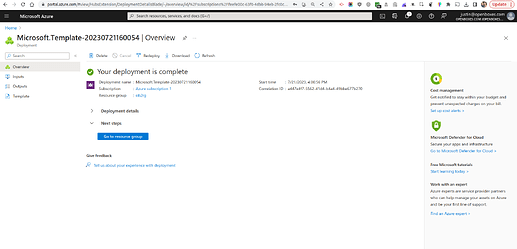Understood. This week, I was working on a fix for the Deploy to Azure bug through the following ticket.
As of earlier today, the Deploy to Azure feature is now completing successfully.
Unfortunately, there’s a bug in the application that’s preventing it from starting. Hypotehtically, you could use the Deploy to Azure feature to create all of the Azure resources needed to run OpenBoxes and then just wait for us to fix the bug. But that might be a waste of money, so I’d recommend waiting.
I have created a bug ticket for that issue and will try to work on it next week. OBGM-626.pdf (95.3 KB)
As mentioned in an earlier reply, the Deploy to Azure feature will deploy a pre-release version (v0.9.0-SNAPSHOT) of OpenBoxes to Azure. This is a very buggy version of the application, so it is not recommended for production use. We are hoping to release v0.9.0 in the Autumn.
The Deploy to DigitalOcean feature will install a production-ready version (v0.8.20-hotfix1) of the application to DigitalOcean.
Here’s the Deploy to DigitalOcean button.
… along with a link with complete instructions on how to deploy OpenBoxes to a DigitalOcean droplet.