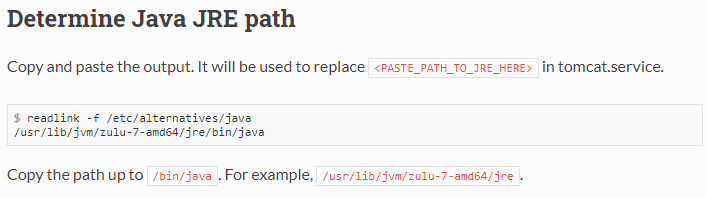baha
1
Hi,
It is about the “Determine Java JRE path” in the tutorial of Ubuntu 18.04–>Tomcat–>Installing Tomcat 7
Here’s the link to the tutorial
page
I don’t understand where to paste the link of
“https://downloads.apache.org/tomcat/tomcat-7/v7.0.104/bin/apache-tomcat-7.0.104.tar.gz”
Can you help me?
Thanks!
Apologies. There’s an instruction in there that needs to be fixed.
- Go to the Tomcat Downloads page
- Choose a mirror (or leave the default)
- Right-click on the Core tar.gz link
(paste in step 3 below)
Paste the URL into the second line of the instructions below
cd /opt
sudo wget <PASTE CORE TAR.GZ LINK HERE>
sudo tar xvzf apache-tomcat-<version>.tar.gz
ln -s /opt/apache-tomcat-<version> tomcat
rm apache-tomcat-<version>.tar.gz
Hii Justin
Good morning
The last log file you want me to sent you.
Best Regards
Brijesh Pandey