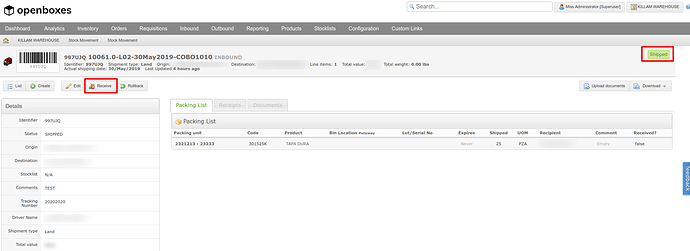Hi there,
I created an Inbound Stock Movement from an origin location to a destination location. This was for 25 pieces of a single product. I clicked the Send Shipment button in the last step.
I then searched for the product, expecting the quantity in stock to be up by 25, but it shows “No items in stock.”
Do I have the wrong idea or am I missing something?
Thanks,
-Eduardo Alvarez
Great question. So the inbound stock movement goes through a workflow with at least three status changes (Shipped, Receiving, Received). The stock movement that you are referring to is currently Shipped (meaning it is Enroute to the destination). You can see the status in the upper right corner of the View Stock Movement page.
To receive the stock movement, click on the Receive button in order to receive the stock items into the destination.