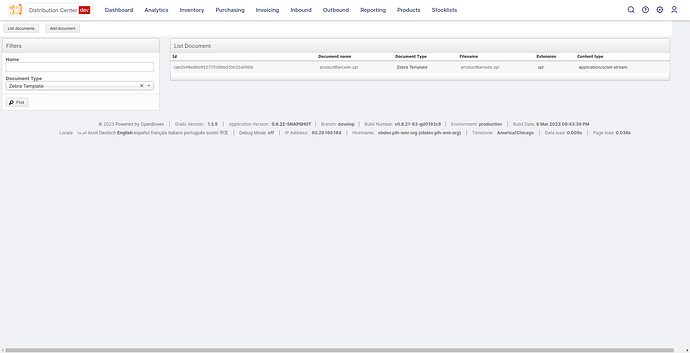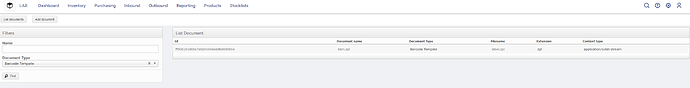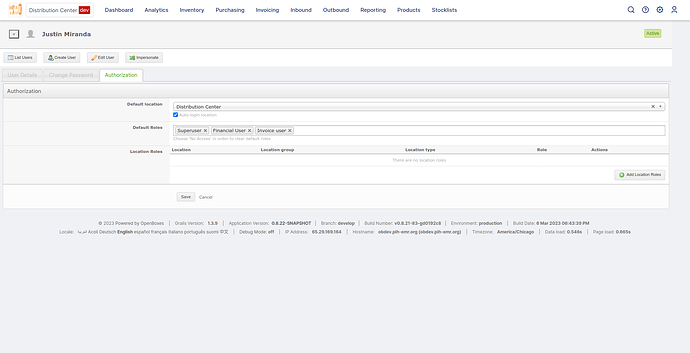Hello,
I am trying to bring-up capability of generating barcode labels using latest version of openboxes (v.0.8.21) installed on the ubuntu 18.04. I am following the steps shown in the video Generating barcode labels.
I am not able to have additional actions for barcode labels as shown below:
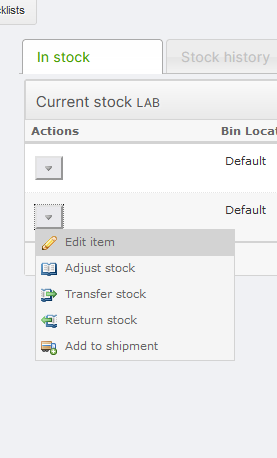
Should I perform additional steps not shown in this video?
Kind regards,
Pawel
Can you show me a screenshot of the barcode label document configuration (Configuration > Documents) and filter by Zebra Template (or whatever you called the document type associated with the ZEBRA_TEMPLATE document type code)?
For some reason, that feature requires the Superuser role but your user is likely set up with the Admin role. Thankfully, as an Admin user, you can upgrade yourself to Superuser. ![]()
To do that just go to Edit Profile and add Superuser to your Default Roles.
Thanks, that’s partially solve the issue. Generally, I’d like to have the ability of preparing labels for differnt users, i.e. managers. Will it be possible?
Yes. We just need to make a small code change to make it work for non-superusers.