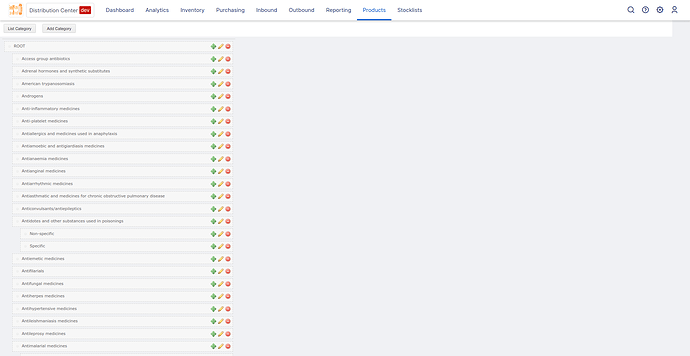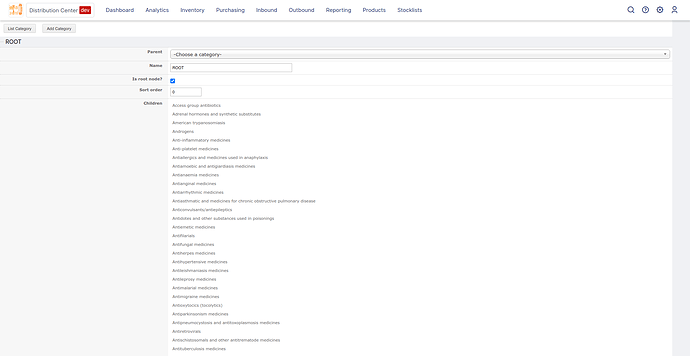I’m having trouble figuring out how to create a new product. Please help.
The easiest way to create a new product is to go to the Product List page, click Add Product and enter the relevant information (required fields are name and category). You can also select Create New Product from the Products menu.
To create a batch of new products, use the Import Products feature:
The category dropdown is not yielding anything even after me adding categories in the add categories configuration page. That is why I cannot push through with adding any products since this is a required field.
Also, I could not do batch upload because of file permission error. I had to make sure that the ‘uploads’ directory exists and has the proper read/write permissions.
Can you take a screenshot of the Categories page?
And find the root node (you may have changed it) and make sure it is still the only root node.
My guess is that you might have checked “Is root node?” for multiple categories. You’ll need to uncheck that checkbox for all categories that are not the root node.
Also, I could not do batch upload because of file permission error. I had to make sure that the ‘uploads’ directory exists and has the proper read/write permissions.
Yeah this is a weird bug that we’ve never been able to figure out. For some reason when the application attempts to create the default uploads directory, it is looking to create it as /uploads instead of /opt/tomcat/uploads.
You have two options:
-
Create the uploads directory where the application expects to find it
mkdir /uploads chown tomcat:tomcat /uploads -
Override the default uploads location in openboxes-config.properties
openboxes.uploads.location = /opt/tomcat/uploads
Shortly after that, I am not able to access my localhost and is showing the 404 error. I know this is a weird question, but how would you know if someone is compromising my system. It was working just fine for days now but I’ve been getting that error. Thanks Justin
but how would you know if someone is compromising my system
While it’s certainly possible (but somewhat unlikely) that’s outside the scope of what I can help with. We upgrade our software dependencies when a security vulnerability is identified so that’s the best we can do.
One thing you can do is change your password on the “admin” account OR create a new superuser account with your own credentials and disable the “admin” account.
It was working just fine for days now but I’ve been getting that error.
I suspect this is an error that is happening at startup and is not related to any malicious activity. 404s are common when you first get started with systems like OpenBoxes.
Can you send the main Tomcat log file to our support email (support@openboxes.com) so I can troubleshoot?
/opt/tomcat/logs/catalina.out
NOTE: If it’s too large to send over email (i.e. > 20MB), you can delete the file, restart Tomcat and send the newly created catalina.out which should be much smaller.
Justin
I would be able to do that once I get back from my trip. Next friday. Hey thanks for your help. Cheers!