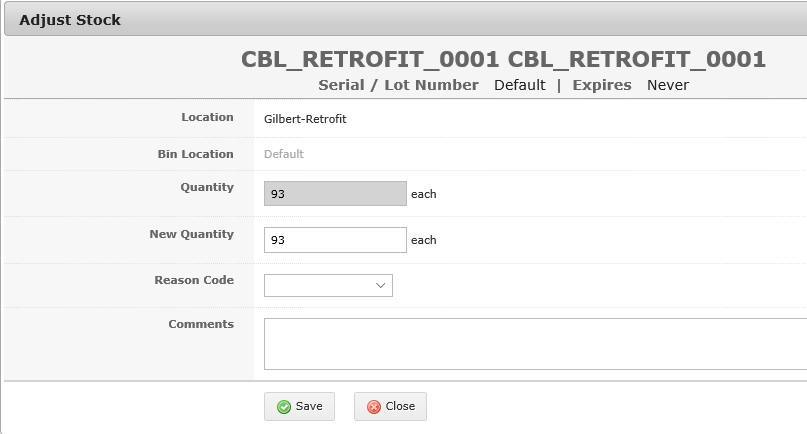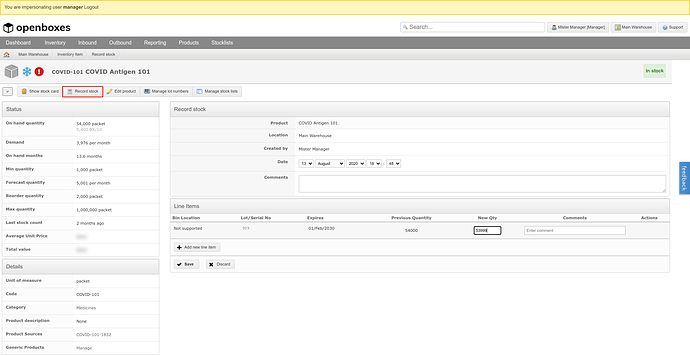I keep trying to delete the current default locations after I added my actual location and I get denied. This will cause major confusion for my team. How can we delete the ones we will never use?
Apologies this is kind of an annoying issue. The admin user has role ROLE_ADMIN, but we recently changed permissions so that you need to be ROLE_SUPERUSER to delete records. We should have added a database migration that assigns ROLE_SUPERUSER to the admin user but that has not been implemented yet. Because we haven’t added that database migration, there’s a small security bug that allows users with ROLE_ADMIN to upgrade any user (including themselves) to ROLE_SUPERUSER. So you’ll need to edit your users’s roles to include ROLE_SUPERUSER. Watch the following video for specific instructions on that.
https://drive.google.com/file/d/1EP9PIyxwgLwtnPRkUg1hXEl1pnYmCpoK/view
NOTE: If there are any records in other tables that reference the demo locations, you’ll need to delete those records / associations before you delete the location. That might require some manual database kung fu. If that happens please let me know and I can assist.
Thank you. What is the minimum role to edit inventory quantities? I can only do it with Admin and Superuser now and I don’t want warehouse employees having that much control when they will only be changing quantities. Manager couldn’t even do it on mine.
It should be ROLE_MANAGER.
Can you explain what behavior you’re seeing when managing inventory? And what feature are you specifically referring to when you say “edit inventory quantities”?
I have included the adjust stock screen that I am trying to change the quantities on. When I change it and hit save it goes to the Access Denied page. You can see his user has Manager and Browser. If I change his user to Superuser he can change it and same with Admin but I don’t want him or anyone else to have those capabilities.
When they need to add or subtract inventory. It goes to another page with a 404 error and it says they don’t have permission.
My mistake. It looks like we changed Adjust Stock and Transfer Stock to require ROLE_SUPERUSER since they are somewhat unofficial features. However, we added a way to disable the feature as a supported activity at the Location Type / Location level so I’m going to change that back to ROLE_MANAGER on the develop branch so it’ll be in the next release.
Until that change is ready, you can either:
a) Temporarily assign ROLE_SUPERUSER to those users
b) Train users to use the Record Stock feature to record adjustments for inventory items
Note: In version 0.8.13 (late-August/early-September), I’m going to try to move the configuration for roles / permissions to the openboxes-config.groovy file so we can modify these yourself. In version 0.9.x we’ll move the configuration to the database so you can make changes at runtime.
I created a ticket for tracking these issues. Let me know if you find any other issues.