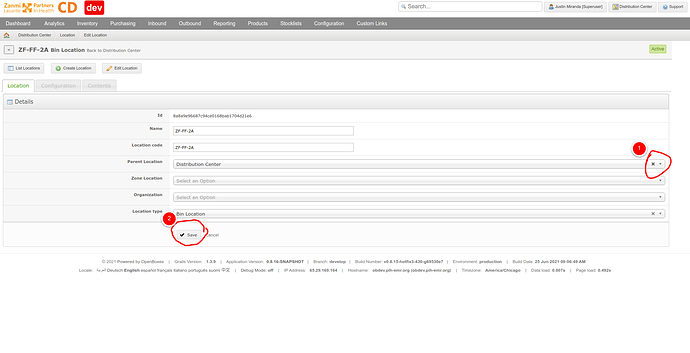After linking a location to a parent location, there is no way to unlink the location from the parent location. Please advise how to unlink. Thanks.
The Edit Location page allows you to remove the link. You can get to that page by searching for the location in the List Locations page. Or you can search on the Bin Locations tab and click the Edit button next to the desired location.
Let me know if you need a video.
Hi Justin,
I have found the location that was previously linked to the parent location under the Bin Locations tab. I have clicked the Edit button but I could not see how to unlink. if you can send a video, that would be wonderful.
Cheers.