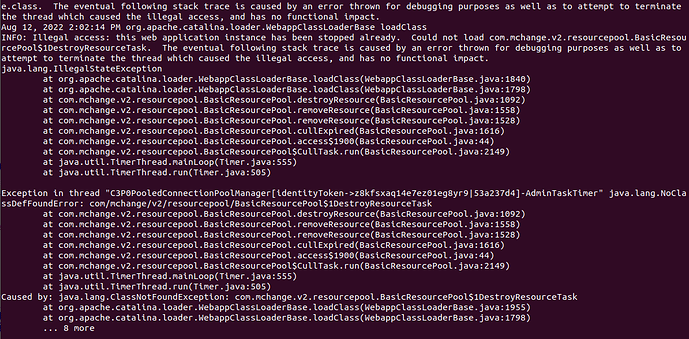I’m sorry to jump on this but please help. I have been stuck here for three weeks now. Followed all instructions
@appsdotemmandiko I moved this to a separate thread since this might not be related to the other issue. Could you please send your catalina.out file to support@openboxes.com so I can troubleshoot?
Thanks for the response. I have sent the file to support@openboxes.com
I’m seeing the following error … which I believe is a limitation of older versions of MySQL. So I’d like to figure out what version of MySQL you’re using.
Caused by: liquibase.exception.JDBCException: Error executing SQL CREATE OR REPLACE VIEW product_demand AS
...
Caused By: View's SELECT contains a subquery in the FROM clause
at liquibase.ChangeSet.execute(ChangeSet.java:238)
at liquibase.parser.visitor.UpdateVisitor.visit(UpdateVisitor.java:26)
at liquibase.parser.ChangeLogIterator.run(ChangeLogIterator.java:41)
at liquibase.Liquibase.update(Liquibase.java:112)
at liquibase.Liquibase$update.call(Unknown Source)
at BootStrap$_closure1.doCall(BootStrap.groovy:487)
So could you send the full catalina.out (gzipped if it’s very large)? In order to reduce the size you could also stop tomcat, delete catalina.out, restart tomcat, and send me the newly catalina.out which should be considerably smaller.
Mysql Ver 14.14 Distrib 5.6.46
Mysql Ver 14.14 Distrib 5.6.46
Therein lies the problem. We use features that are only available in MySQL 5.7 and later, so you need to user MySQL 5.7+.
By the way, I reviewed the catalina.out and your openboxes-config.properties is not getting picked up by the application so the application is using the default URL, username, and password.
Using configuration locations [classpath:openboxes-config.properties, classpath:openboxes-config.groovy, file:/opt/tomcat/.grails/openboxes-config.properties, file:/opt/tomcat/.grails/openboxes-config.groovy] [production]
Unable to load specified config location classpath:openboxes-config.properties : class path resource [openboxes-config.properties] cannot be opened because it does not exist
Unable to load specified config location classpath:openboxes-config.groovy : class path resource [openboxes-config.groovy] cannot be opened because it does not exist
Unable to load specified config location file:/opt/tomcat/.grails/openboxes-config.properties : /opt/tomcat/.grails/openboxes-config.properties (No such file or directory)
Unable to load specified config location file:/opt/tomcat/.grails/openboxes-config.groovy : /opt/tomcat/.grails/openboxes-config.groovy (No such file or directory)
log4j:ERROR setFile(null,true) call failed.
Let me know if you need help with that issue.
I am now using mysql Ver 8.0.30-0 but i still have an error. I have emailed you the catalina.out.
Thanks
Thanks. I am on vacation so I haven’t had a chance to review the latest catalina.out. I will try to do that as soon as I can.
However my hunch is that the app is still not picking up the openboxes-config.properties file. Or did you fix that issue?
Never mind I was able to view the log on my phone. It looks like you resolved that issue. The latest issue is below. This indicates that the Liquibase database migrations were interrupted
The fix is pretty easy you just need to delete the Liquibase changelog lock. To do this log into your MySQL instance and run the following delete command
mysql -u username -p openboxes
delete from DATABASECHANGELOGLOCK
Relevant log messages
2022-08-19 14:12:36,856 [localhost-startStop-1] INFO bootstrap.BootStrap - Running liquibase changelog(s) ...
2022-08-19 14:12:36,946 [localhost-startStop-1] INFO bootstrap.BootStrap - Liquibase running: true
2022-08-19 14:12:36,949 [localhost-startStop-1] INFO bootstrap.BootStrap - Setting default schema to openboxes
2022-08-19 14:12:36,950 [localhost-startStop-1] INFO bootstrap.BootStrap - Product Version: 8.0.30-0ubuntu0.22.04.1
2022-08-19 14:12:36,950 [localhost-startStop-1] INFO bootstrap.BootStrap - Database Version: 8.0
2022-08-19 14:12:36,952 [localhost-startStop-1] INFO liquibase - Reading from `DATABASECHANGELOG`
Waiting for changelog lock....
Waiting for changelog lock....
Waiting for changelog lock....Thank you so much. I have successfully deployed the app. Looking forward to using the app. Many thanks