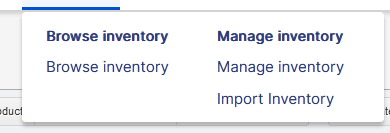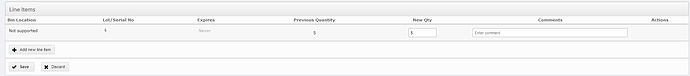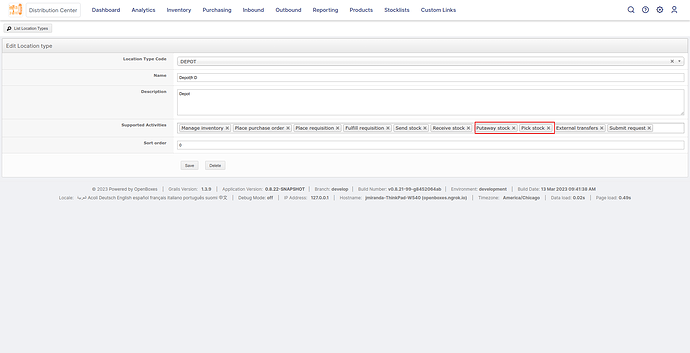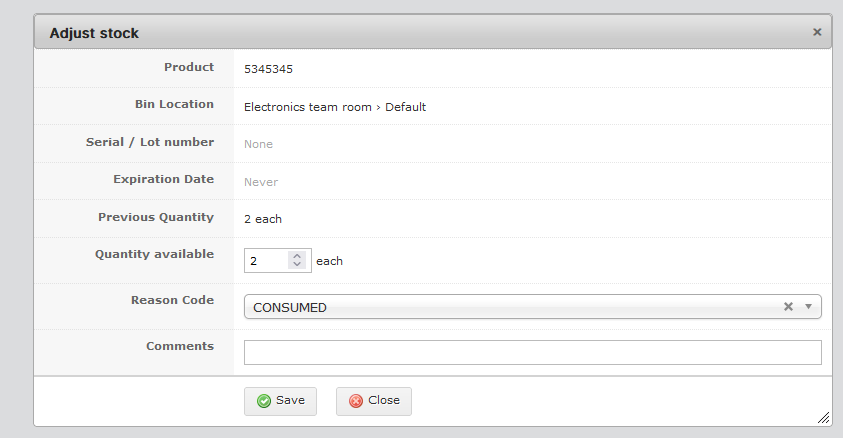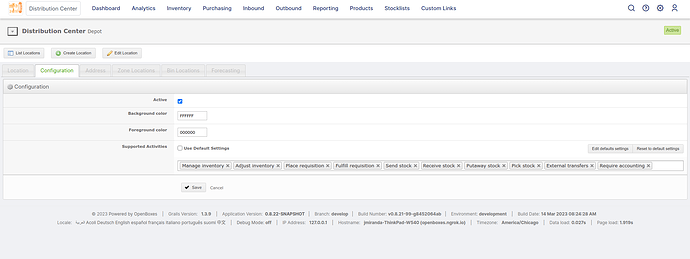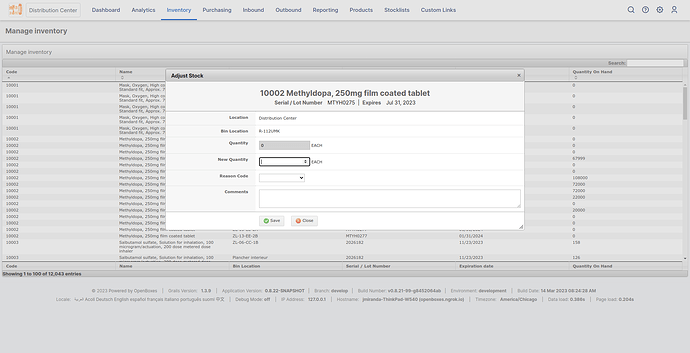Yes, that’s one way to do it.
Assuming you have enabled Adjust Inventory as a supported activity
… you can also adjust inventory for multiple inventory items at a time (Inventory > Manage Inventory).
If you care about tracking the consumption transaction in a more fine-grained but predictable manner you can also use the Stock Transfer or Stock Movement features. In other words, if there’s more to the process and you want to track some of the metadata (dates, people, etc) as well as any inventory exceptions (e.g. damage, scrap, wastage) then you can use these more advanced features to implement your desired workflows.
For example, let’s say you are trying to implement (or at least mimic) a manufacturing process where raw materials are transferred (from a storage facility to a production facility or workstation), consumed, and then returned to storage as a finished good.
For that process, I would create a “production” location to represent where the stock was being sent and consumed and then use a Stock Movement to move the stock to that location. Once the transfer is complete I can log into that production location, consume the raw materials, and record stock for a finished product (potentially, with a manually generated lot number or serial number). And then I can transfer that finished item back to the storage facility.
Note: Since we don’t currently have a manufacturing feature, the work to consume the raw materials and produce the finished goods will need to be done manually.
In the future, I would like to streamline some of these processes to automatically consume the raw materials based on a bill of materials, available stock of raw materials, and desired quantity to produce. Or we could also integrate OpenBoxes with a proper manufacturing system and let that system handle the planning and production steps.
Let me know if you have any other questions.