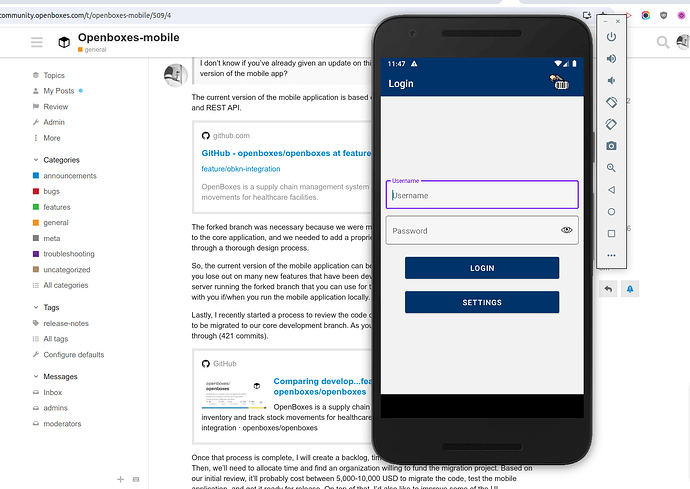So I came across the Openboxes-mobile repository today and noticed there had been some recent activity on the repo. I was wondering how gone that is? Is it in anyway ready to demo the features of OpenBoxes? How can I go about getting a build for Android for a test case?
You really are a smart Alec. It’s rough around the edges but I’m really excited about this project. I promise to publish a video once we’re a little closer to release.
Hi @jmiranda,
I don’t know if you’ve already given an update on this subject somewhere, but is there a recent version of the mobile app?
I’m having some problems trying to run the app locally.
Hey @Diogo_Ribeiro
Thanks for the message. And good timing. I was a little burnt out when we finished building the beta version of the mobile application in the Spring / Summer of 2022, so it has taken a bit of time to find the motivation to finalize the release. To be clear, the beta version of the mobile app is production-ready as it was used for a short-term implementation (6-9 months) but there’s a migration project that needs to be completed in order for us to officially release it (more details below).
I’m having some problems trying to run the app locally.
Can you provide more details on what you mean by this? Which app? The web application or the mobile application? Both? What are the steps you are taking to get the app running locally? What are the errors you have encountered?
I don’t know if you’ve already given an update on this subject somewhere, but is there a recent version of the mobile app?
The current version of the mobile application is based on a “forked” version of the OpenBoxes web app and REST API.
The forked branch was necessary because we were making changes we weren’t sure would be added to the core application, and we needed to add a proprietary EDI integration that didn’t have time to go through a thorough design process.
So, the current version of the mobile application can be used against this forked branch, but that means you lose out on many new features that have been developed since the fork was created. I have a server running the forked branch that you can use for testing the mobile application. I can share that with you if/when you run the mobile application locally.
Lastly, I recently started a process to review the code changes in the “forked” branch to see what needs to be migrated to our core development branch. As you can see, there are a lot of changes to get through (421 commits).
Once that process is complete, I will create a backlog, timeline, and cost estimate for the migration. Then, we’ll need to allocate time and find an organization willing to fund the migration project. Based on our initial review, it’ll probably cost between 5,000-10,000 USD to migrate the code, test the mobile application, and get it ready for release. On top of that, I’d also like to improve some of the UI components and reconfigure our CI/CD pipeline to release new versions of the code to the Apple and Android app stores.
If anyone is interested in funding any of this work, please let me know.
Justin
FWIW, it took me some time to get the openboxes-mobile development environment set up again.
Follow the instructions from the README GitHub - openboxes/openboxes-mobile: Mobile application for OpenBoxes. and let me know where you encounter issues.
-
Install Android Studio or whatever emulator you want (I don’t remember this process so you’re on your own). I know there were some things I needed to do to get the emulator to work (you can see some of them in an older version of the README Update README.md · openboxes/openboxes-mobile@54b7681 · GitHub) including the following environment variables. But again, I’ll let you deal with getting the emulator working.
export ANDROID_HOME=$HOME/Android/Sdk export PATH=$PATH:$ANDROID_HOME/emulator export PATH=$PATH:$ANDROID_HOME/tools export PATH=$PATH:$ANDROID_HOME/tools/bin export PATH=$PATH:$ANDROID_HOME/platform-tools -
Install Sdkman (just easier to install and switch JDK versions)
curl -s "https://get.sdkman.io" | bash -
Install and Use Java 8
sdk install java 8.0.302-open sdk use java 8.0.302-open -
Clone the repository
https://github.com/openboxes/openboxes-mobile cd openboxes-mobile -
Run the application in the Android emulator
yarn android -
This command should also start up the React Native metro server, but if it doesn’t, you can open a separate terminal and run the metro server separately.
npx react-native start
After all of this, the Android emulator you’ve installed should start up and launch the OpenBoxes mobile app. If you get stuck anywhere in this process, please post your issues back to this thread.