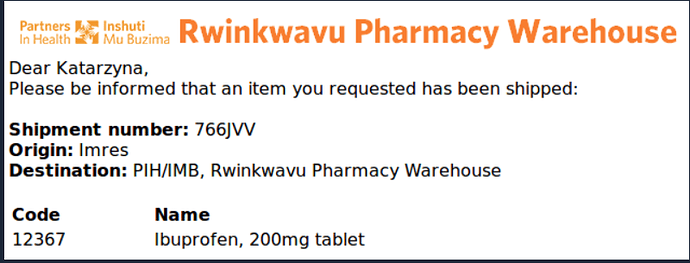Release Notes
Click on the following link to download the release or review the full changelog.
Change to Email Notification Formatting
To avoid confusion around alert emails with different destinations, shipping and receipt notification emails have been reformatted to highlight the destination of the shipment. The origin and destination of the shipment now appear in the title of the email, and the logo of the destination location appears at the top of the email.
Add external links to a shipment
Users can now link to a shared folder in the documents section of stock movement and purchase orders. This can be used for Dropbox, Sharepoint, Teams, Google Drive, or any other sites that hosts documents. To add a link to a shipment, go to the view page and press upload documents:
On the next screen, fill in the document name and type, then paste the URL for your folder into the URL section. Press upload.
You can now see your link on the documents tab. Click on the link to open the folder.
You can use the same process to add and view links on POs.
PO feature fixes and improvements
There have been several updates to the PO feature to fix bugs and respond to user feedback:
· Shipment available items bug fixed: In some cases, shipments from POs were not showing the correct quantity available to ship. This was an issue with the UOM conversion that has now been resolved.
· UOM and budget code added to PO shipment import/export: The UOM and budget code have been added to the available items export in the PO shipment workflow to help provide users additional information when crating a shipment. Validation has also been added to prevent the user from attempting to import a different UOM than exists on the PO.
· Save button visible on add items modal: The save button now appears on the add items modal without having to scroll through all items