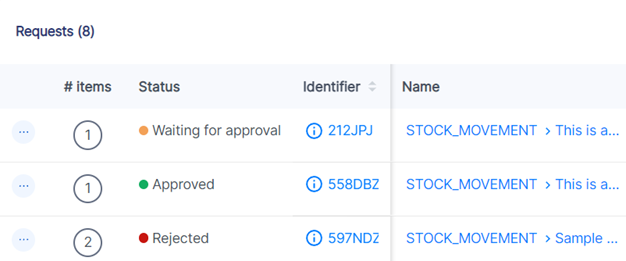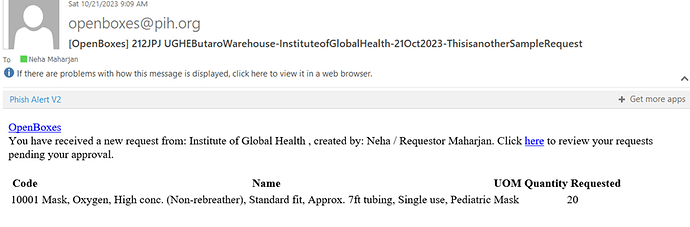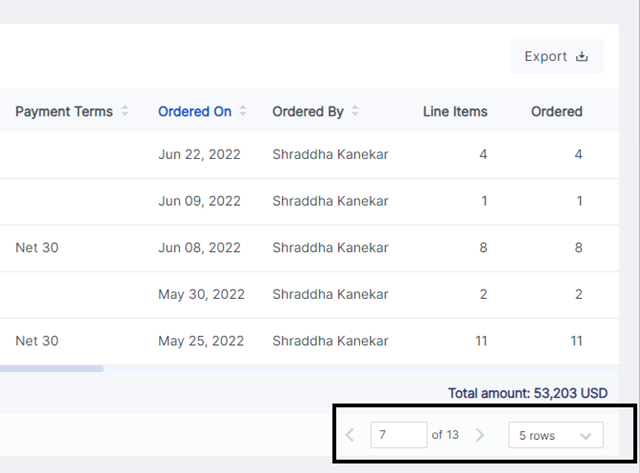What to Expect
We are excited to share that we held our first Training of Trainers with OpenBoxes Specialists from across the globe. From the Training of Trainers week, several bugs were brought to attention. We have addressed those bugs in this release. In addition, we are also introducing the Approvals feature for our Electronic Requests system.
As always, if you encounter any bugs or issues with OpenBoxes, do not hesitate to email discuss@openboxes.com or create an issue in GitHub. You also have the OpenBoxes Knowledge Base available to you with information on features, including the changes in this release.
Downloads
We have published one hotfix release since 0.8.23 was published on October 27, 2023
Note of known issue for purchasing
After a Purchase Order is rolled back from Placed to Pending, the status of the PO stays as “Placed” caused by a refresh issue. Refresh the browser page, and the correct status will show.
New Features
Approval Feature for Electronic Requests!
Our Electronic Request feature allows Wards, Pharmacies and Depot locations to submit Requisitions to fulfilling Depots electronically. Some of our PIH warehouses require approvals for the Requisitions to fulfil them. Until now, we have been using workarounds in the Electronic Request feature to receive those approvals. However, we are excited to introduce the Approvals feature for Electronic Requests!
We can turn this Approvals feature on or off in Configurations depending on the Requisition approval needs.
Through this new feature, Requestors can now create E-Requests and submit them to selected Approver(s) for approval so the Warehouse users fulfill them. This provides an efficient and easier way to track approvals for both requesting and fulfilling facilities.
To read more about this feature, you can review these articles:
- Create Electronic Requests for Depot Locations
- Create Electronic Requests for Non-Depot Locations (Wards or Dispensaries)
If you are an Approver, please see this article: Approve Electronic Requests.
Approval Statuses
We have updated the statuses for E-requests to correctly show the status of E-Requests.
- After a Requestor submits an E-Request to the selected Approver(s), the e-Request will be in Waiting for Approval status.
- Once an Approver approves or rejects the e-Request, the status will change to either Approved or Rejected.
Notification
For Requestors and Approvers at non-Depot locations, we have added a notification feature with the Approvals as well, which contains Request List page link for easy access.
- Approvers will receive an email notification after Requestors submit an e-request for approval.
- Requestors will receive an email notification after Approvers approve or reject the submitted approval. Requestors will also receive a notification after Approvers add a comment to the E-Request.
Notifications only works for approvers and requestors of non-depot (wards or pharmacies) locations.
Reporting
Consumption Report
Total Consumption Value in CSV Report
In the CSV download of the Consumption Report, we have rounded the total consumption value (“Value Consumed” column) to two decimal points to represent a more accurate currency value. Previously, it was only rounded to one decimal value. Now the “Value Consumed” will match for both CSV and HTML versions.
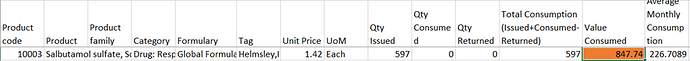
What is Fixed?
Blurry Page during PO Shipment
Various users reported that during shipping a PO, the add items page would get blurry and “jumpy” but it would still allow the user to add information and move on. We have now resolved this error.
Users should not see the blurry page during PO Shipment. However, if this issue persists for you, please report it.
QoH error for E-Requests
When the Warehouse or fulfilling facility users worked on fulfilling Electronic Requests and selected an association for any requested product, the QoH data for all the products disappeared. While exiting the transaction and opening the e-request again resolved the issue, we have now fixed the overall issue of the QoH disappearing.
Location Filter in Consumption Report
We identified an issue where the Location filter in the Consumption Report was not applying correctly to display filtered results. This issue has now been fixed. All filters in the Consumption Report should display expected results in the Html and CSV reports.
Purchase Order View Page Performance
The OpenBoxes team was reported of incidents where loading the Purchase Order View page was very slow. It was taking around a minute or more for the PO view page to load fully. The team has worked on the performance and now the view page should load noticeably faster!
Page Numbers on List Pages
When you are on any list page, you can switch to different page numbers to see more results.
If you were on page 7 (as in the screenshot above), then added a filter, and searched again, the filters would apply, but you would still be on page 7 of those new results.
Now, even if you are on any other page number other than the first, apply a filter, and search, OpenBoxes will load the first page of the new results!
Requisition Count by Year Dashboard Indicator
In the Dashboard Indicator: Requisition Count by Year, the order of fiscal year was not chronological, i.e. 2022, 2023, 2018. This has now been fixed.