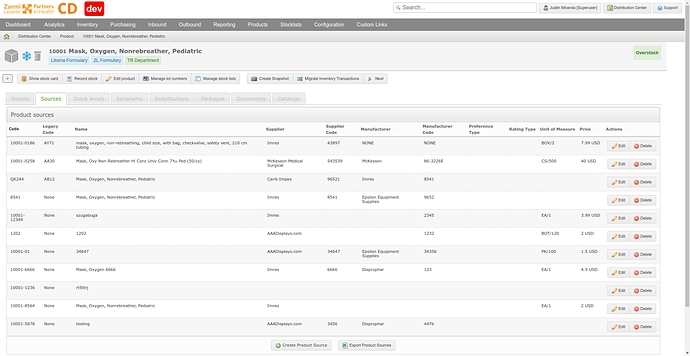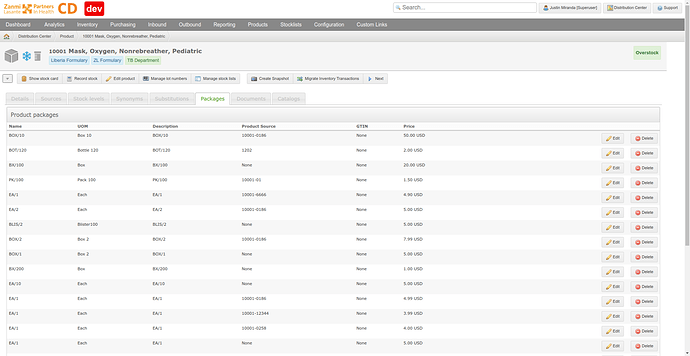On our system when we create a PO the price is not being manually inserted so we have to keep opening up a new tab with the products on.
Thanks, Kurt. I looked into the configuration and that seems to be the issue. We disabled this feature by default to make sure it didn’t clobber existing data. I don’t think we’ve actually implemented anything except the default method.
// Experimental feature that approximates a costing method to provide a crude unit price used
// for inventory valuation.
//
// Possible values:
// * UpdateUnitPriceMethodCode.USER_DEFINED_PRICE (default)
// * UpdateUnitPriceMethodCode.AVERAGE_PURCHASE_PRICE
// * UpdateUnitPriceMethodCode.FIRST_PURCHASE_PRICE
// * UpdateUnitPriceMethodCode.LAST_PURCHASE_PRICE
openboxes.purchasing.updateUnitPrice.enabled = false
openboxes.purchasing.updateUnitPrice.method = UpdateUnitPriceMethodCode.USER_DEFINED_PRICE
The one thing I’m not clear about is why the product supplier is not being created / updated when the purchase order is placed. I was under the impression that the product supplier would be created automatically even if you didn’t want the price to be updated. In any case, I’ll need to investigate.
Workaround: For the time being you can manually create your own product supplier / product package association to represent the UoM that the supplier supports.
Just create a new product supplier under the Source tab on the Edit Product page.
And then create a Product Package associated with that Product Supplier in the unit of measures that the supplier supports. Associate the last direct cost with the product package and when you reference that item in the PO it’ll pull in the unit price from the Product Package. And then when I get a chance I’ll enable the “update price” feature and that should automatically update the Product Package price when you place a new purchase order with that supplier.
I’ll create a video tutorial for this soon since it’s probably one of the least intuitive features (which is saying a lot).