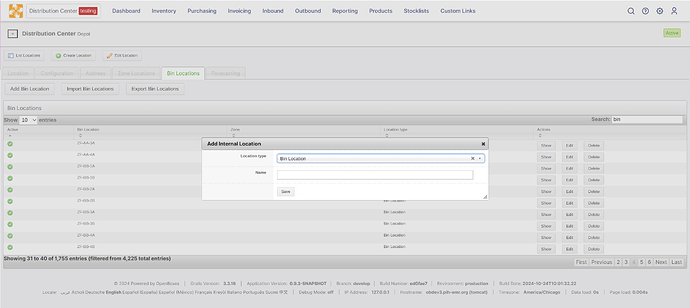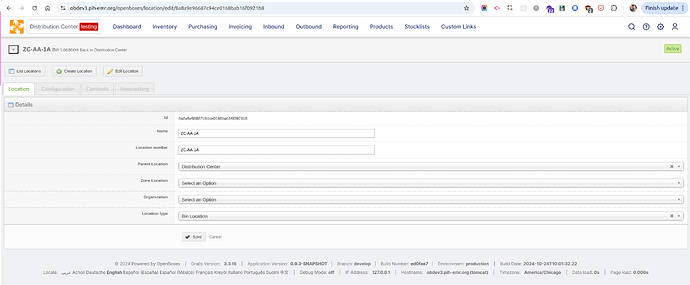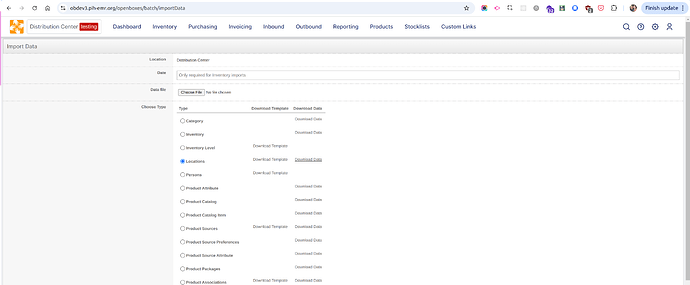What happens: i`m being returned to the address tab of the parent depot when manually creating bin location in the zone of the said depot.
What is expected to happen: i expect to stay at the same tab (bin locations tab of the zone i was working with), to be able to see freshly created bin and to be able to create next bin in the same zone. If the action called from some place opens “modal pop-up window” for the creation of some object it is common approach to leave the user in the same place where he was before this action.
The “current working” tab is saved in a cookie. I suspect you might have cookies disabled, but I cannot tell for sure.
Can you provide a screenshot so I know exactly which page you’re working on? And maybe take a look at the browser console log?
Actually, now that I’ve had time to process it … you’re saying that you’re adding the bin locations directly to the zone. But you should be creating bin locations (any internal locations) in the parent location and assigning the Zone separately.
NOTE: I understand why you want to create internal locations within Zones, but our location hierarchy only handles two levels (Facility Location and Internal Location with Zone as a nullable property of Internal Location).
Complicating things a bit, the Add Bin Location modal does not support the Zone property at the moment (an oversight when we added the Zone feature).
But you should be able to use the Create Location feature to create the bin location and specify the zone during creation.
Or you can create all of your internal locations via the Data Import feature.
You can review the User Guide documentation for more details
Thanks a lot for the detailed explanation.
This perfectly explains what i have experienced.