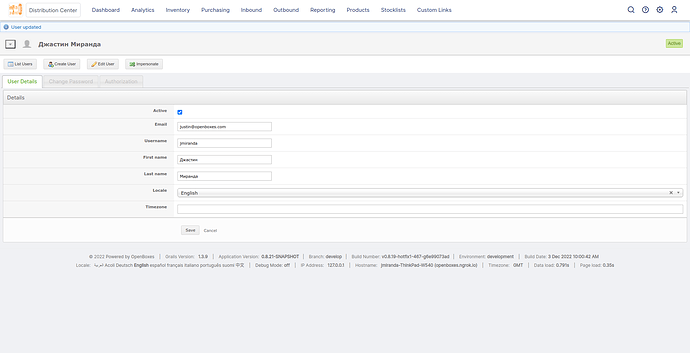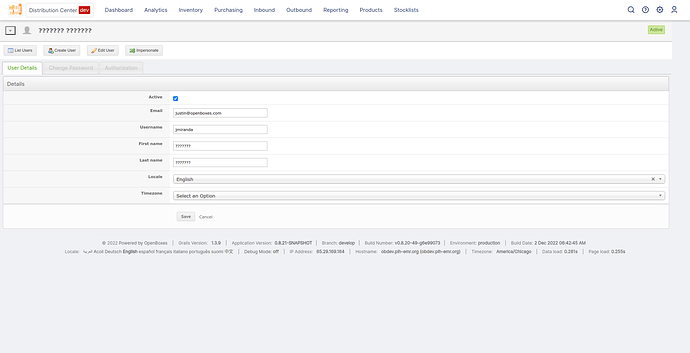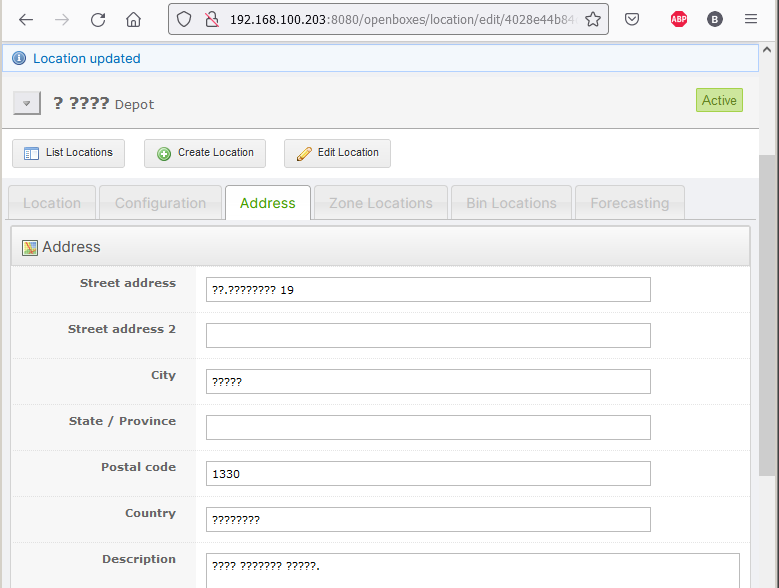Hi Justin,
I am trying to run a new test installation of OpenBoxes and Windows Server 2012. I successfully installed OpenBoxes following the instructions in the Windows installation video.
With little difficulty I get to the Login screen and logged in with the default username and password successfully.
I’m having trouble saveing Cyrillic letters in OpenBoxes form fields. I am doing tests with the “Profile → First name” field. I try to type “Иван” but I get “???” after [Save] at the same screen, as well as in all places where the user’s first name is printed. It is the same with other fields.
In the last few days, I tried to find a solution to situation myself, but without success. I tried the following ways:
-
I changed in Windows → Control Panel → Region and Language → Administrative tab → [Language for non-Unicode programs] I switched from English (United States) to Bulgarian and vice versa(Edited)Restore original;
-
Configure Tomcat [Apache TomCat 7.0 Propertyes] → Java [Tab] → Java Options:
Add at the end:
-XX:MaxPermSize=256m
-Dfile.encoding=UTF-8
-Dsun.jnu.encoding=UTF-8
-Dstringchararrayaccessor.disabled=true -
Checked MySql 5.7 OpenBoxes database encoding at:
db.opt
default-character-set=utf8
default-collation=utf8_general_ci
- tomcat7-stderr.log kept giving the following error until I added the option “-Dstringchararrayaccessor.disabled=true”
Unable to use direct char[] access of java.lang.String
java.lang.NoSuchFieldException: count
at java.lang.Class.getDeclaredField(Class.java:1961)
at org.codehaus.groovy.grails.web.util.StringCharArrayAccessor.<clinit>(StringCharArrayAccessor.java:53)
at org.codehaus.groovy.grails.web.util.StreamCharBuffer.readAsString(StreamCharBuffer.java:531)
171 more lines to same error...
No other errors except the above.
after i added “-Dstringchararrayaccessor.disabled=true” it doesn’t give it anymore. But I have not tried to go through new DB generation after that.
The configuration I’m testing with is a VM:
- Windows Server 2012 R2;
- tomcat-7.0.109
- zulu7.56.0.11-ca-jdk7.0.352-win_x64
- mysql-5.7.40.0
- OpenBoxes 0.8.20
Any suggestions are greatly appreciated.
Regards,
Ivan