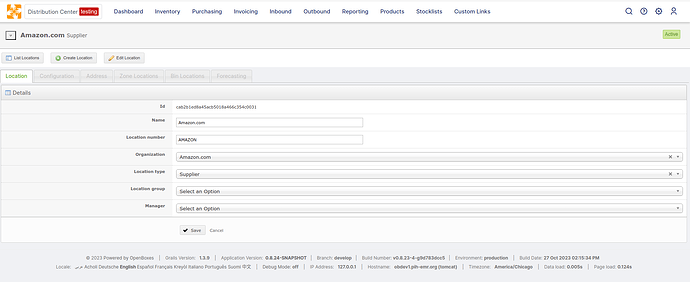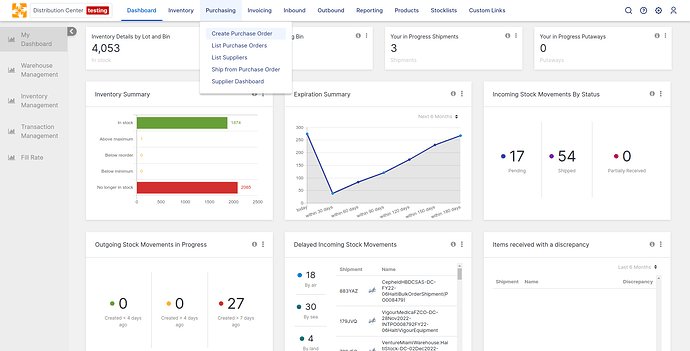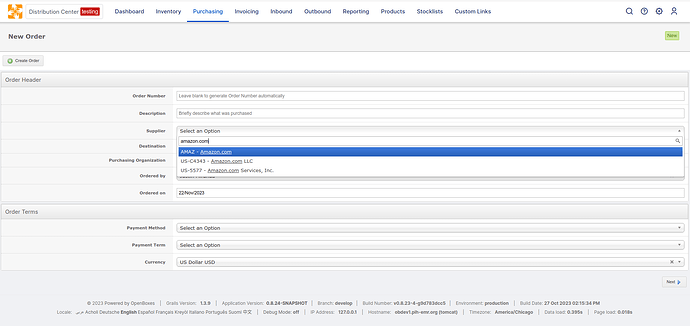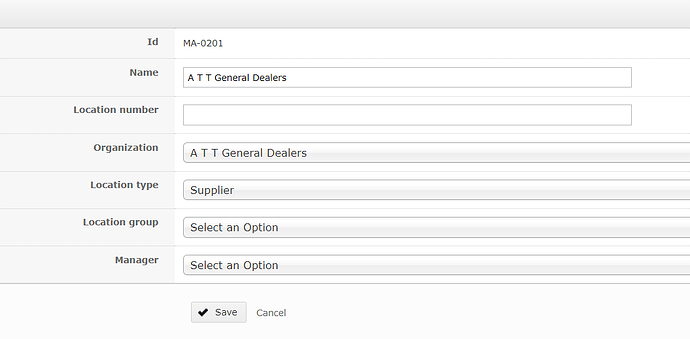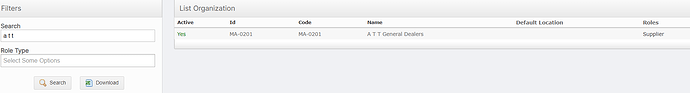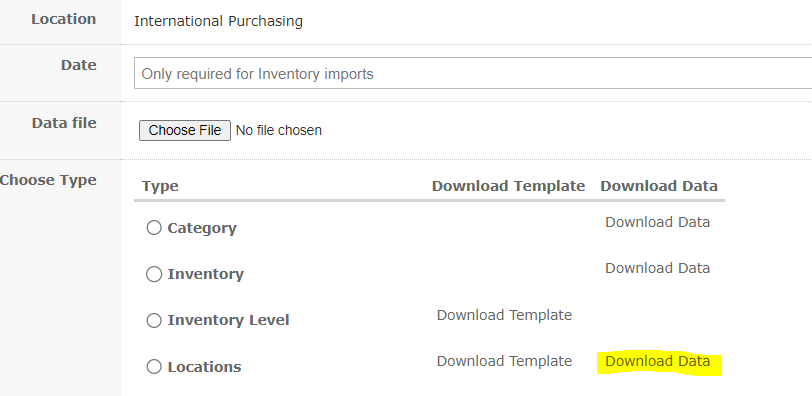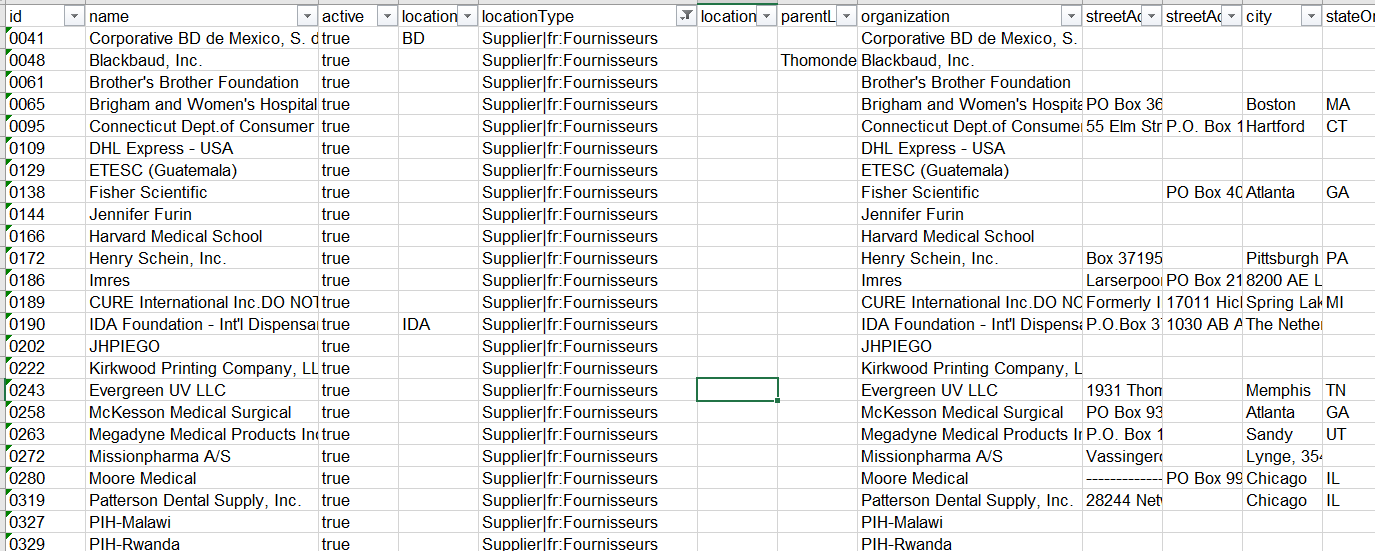In version 0.8.23 while creating a PO, the supplier does not show available suppliers
Hello @raymond_khawand,
did it work before for you on the lower version and stopped working after the upgrade? Or you just installed the new version and it does not work? If it is a fresh installation, then make sure you have supplier locations with an organization with the role Supplier.
Hello Arthur,
I upgraded from 0.8.22 to 0.8.23, but frankly i don’t recall if it used to work in 0.8.22
Hey @raymond_khawand
Can you provide more details? What have you done so far?
@Artur mentioned that you need to create a supplier in order for the dropdown to be populated. If you have done that, can you demonstrate via screenshots or a video that you have created a supplier and it’s not showing up in your dropdown?
Here’s a quick walkthrough of the steps.
Step 1. Create a supplier
Step 2. Create a PO
Step 3. Choose a supplier
Sounds like this is an issue with migration to a later version. Versions after the PO feature go-live do not have some required fields that exist after that feature is implemented.
Step 1: Check if your supplier has an organization
Look up your supplier in the locations list. You should see an organization that exactly matches the supplier name like in this screenshot
If you do not see this, skip to step 3. If you see it, go to step 2.
Step 2: Check if your supplier has ROLE_SUPPLIER
Go to configuration>Organizations. Search your supplier. Under “roles,” you should see “Supplier”
If you do not see “Supplier,” go to step 4. If you see it, I’m not sure what your problem is - maybe something to do with the settings on your depot location.
Step 3: Import organizations and link them to locations
A. Go to Configuration>Import Data
B. Next to “locations” click “Download data” link
c. In the file, filter for all of your suppliers. Copy the supplier name into the organization field. Get rid of all of the non-supplier records in the excel sheet to avoid re-processing existing data/accidentally changing data you dont want to change. Import the excel sheet with the supplier rows all having matching organization names. See example screenshot
D. You should now see all of your suppliers in the dropdown because the import should have created all of the necessary data for you. If you still dont, do the test in step 2.
Step 4: Add ROLE_Supplier to supplier orgs
Unfortunately if this is your problem, it cannot be fixed through a mass import. Instead, you need to add role_Supplier to every single supplier you want to see in the Po dropdown.
A. Go to configuration>organizations
B. Search and open the organization record
C. Click “add party role”
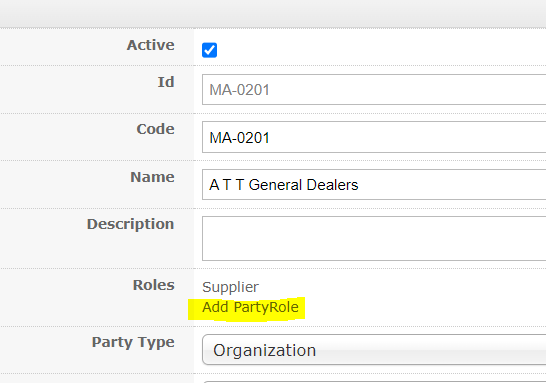
D. Choose “ROLE_SUPPLIER” and click “create”
thank you guys
it was the below reason
Step 2: Check if your supplier has ROLE_SUPPLIER
after i added this role it is working now
Hey @raymond_khawand Thanks for the update. And glad to hear you figured it out.