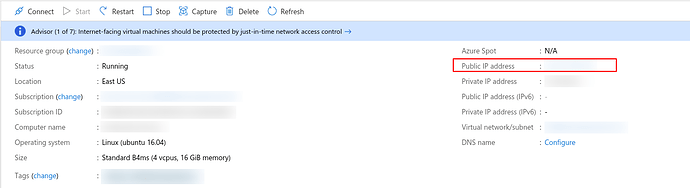Hello,
I’ve just completed all of the installation instructions for OpenBoxes (installed it in Azure). Now how do I start using OpenBoxes for the first time? What URL do I use to start using OpenBoxes on my browser?
(I also need to be able to test if my network settings are correct or if they need to be fixed.)
Kind regards,
Kit
Hey Tristan Kit
I apologize if you posted this days ago. For some reason, Discourse does not send email notifications about new posts so I need to check periodically.
We’re running OpenBoxes on Azure VM instances, so I should be able to help. My assumption is that this is a firewall issue but there are several other explanations as well.
- The application failed to start (check the Tomcat catalina.out log to make sure it’s running)
- Tomcat is listening on port 8080, but 8080 is closed on Azure by default (open port
- Apache is listening on port 80 is not configured to forward requests to Tomcat properly (I’ll fix our docs and add a link to this)
- Apache SSL is not configured properly (I’ll fix our docs and a link to this)
So first thing to check is whether the application is listening on port 8080.
- From the VM instance, run the following command and post the results
curl http://localhost:8080/openboxes/api/status
- Next find the Public IP address for your VM instance
- Run the following command and post the results
curl http://your-azure-public-ip-address:8080/openboxes/api/status
If you get a response for (1) but not (2) then we probably need to open port 8080 on Azure.
NOTE: This is not recommended. We should instead install Apache or Nginx (which will listen on port 80) and forward requests to Tomcat. However, I need to fix the AJP + HTTPS documentation so let’s take this one step at a time. For now, we will temporarily open port 8080 so we can make sure the server is working properly.
If you’d like to troubleshoot live, join our Slack.
http://slack-signup.openboxes.com/
@Tristan_Kit_Berris Let me know if you need further assistance.