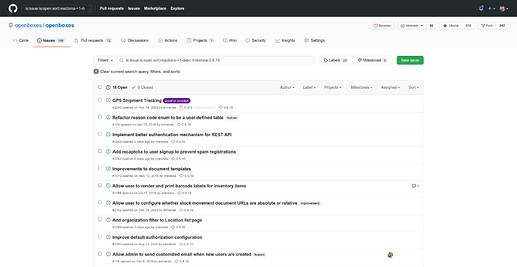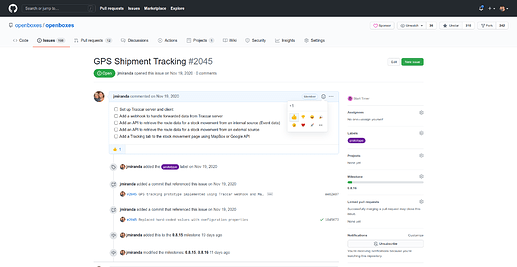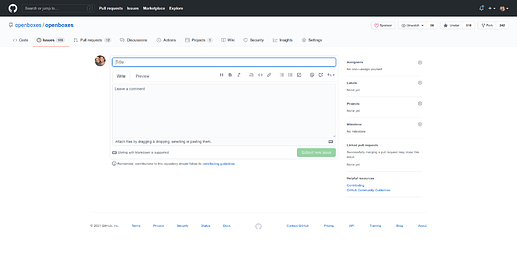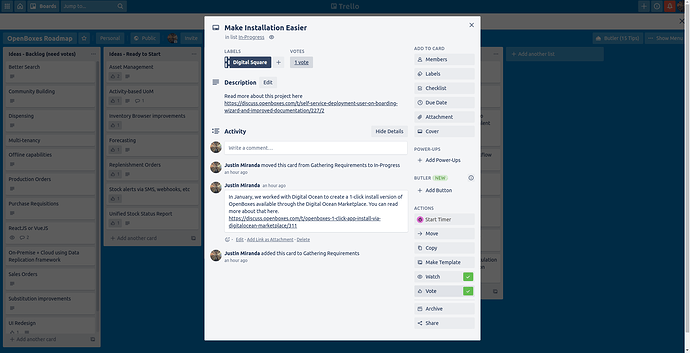We wanted to try something new here. To ensure that all users have a chance to voice their opinion on new features / improvements, I’m going to publish a message about our current Release Backlog as we get started on a new version. This means you’ll have a chance to request features, improve requirements and vote on the release backlog to help us prioritize tickets.
To get started, here’s the Release Backlog for the next version (0.8.16) of OpenBoxes, which is tentatively scheduled for release around June 2021.
Prerequisite
Create a GitHub account if you don’t already have one
To vote on an existing feature …
-
Go to the OpenBoxes Release Backlog
-
Click on any issue to view its details
-
Add a comment with your use cases / detailed requirements
-
Click the smiley face in the upper right corner of the issue description
-
Choose the
 or
or  to help us prioritize
to help us prioritize
To create a new feature request …
-
Go to the OpenBoxes Release Backlog
-
Click the New Issue button.
-
Provide as much detail as you can, including user stories, functional requirements, screenshots, and/or multimedia presentations of your desired feature.
You can also look through the Product Backlog and vote on as many issues as you’d like. We’ll review the prioritized Product Backlog before every new version to make sure we’re planning to work on relevant features.
NOTE: I can’t guarantee that we’ll get everything done, but we’ll definitely give higher priority to the tickets with the most votes. For what it’s worth we’ll probably be able to get to about 5-10 tickets every release. Maybe more for this release since some of the initial work for a few of these tickets has already been done.
To view and/or vote on our longer term roadmap …
You can also view our longer term roadmap. This includes all of the larger projects we hope to get down over the next few years (both short-term and long-term). The longer-term projects are usually in the Ideas columns (Backlog / Ready to Start). These tickets are usually in the pre-“requirements gathering” phase so they may not have tickets yet. But there should at least be some vague high-level description of the work to be done.