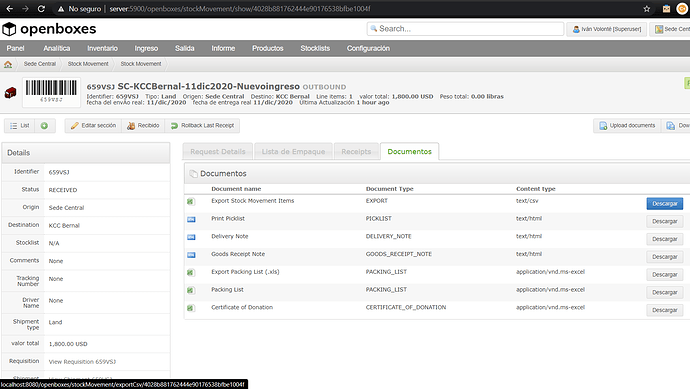Hi there, I have some trouble downloading the documentation on a stock movement.
You can see that the URL to openboxes is server:5900/openboxes, but when I want to download some documentation, it links to localhost:8080/openboxes/… like you see on the bottom left in the following image.
It works fine when I copy the link and correct the URL, but it would be annoying for the users.
How can I solve this issue?
Many thanks in advice.
This is just a configuration issue. Set the grails.serverURL configuration in openboxes-config.properties.
grails.serverURL = http://server:5900/openboxes
@ivolonte Did that solve your problem?
Hi Justin, It works for LAN connections.
But when I am connected from outside the LAN, I have a public IP adress and the link does not works.
Is there a way to use a relative link instead of an absolute link like the items on the menu?
Why not use the public URL as the grails.serverURL? That way it’ll work for everyone whether you’re on the LAN or not.
Is there a way to use a relative link instead of an absolute link like the items on the menu?
To answer your question … yes, I think we could add a configuration property to allow those links to be absolute or relative. However, we did this for a reason so I’ll need to check what would break. I think it was necessary for the document downloads within the React UIs.
FWIW, this is not true for links in generated documents (like Excel, PDF) and emails. Those need to use the absolute URL.
Justin
Why not use the public URL as the grails.serverURL? That way it’ll work for everyone whether you’re on the LAN or not.
Hi Justin, the public URL works only for users outside the LAN, and for local users we need to change the public IP by the server name.
Thank you for your help! In the mean time I will use local URL and use a VLAN connection like Hamachi for users outside the LAN.