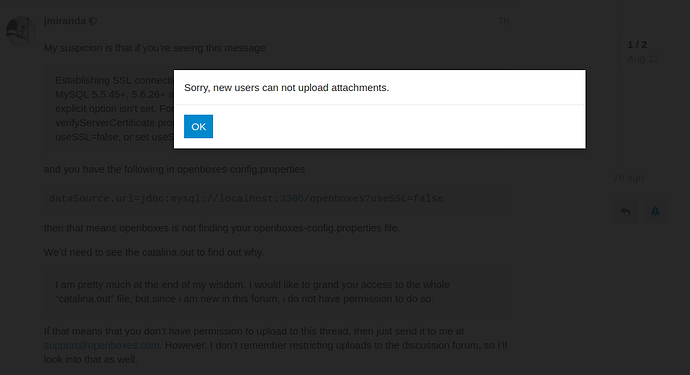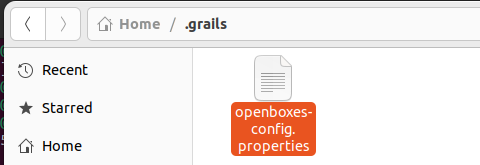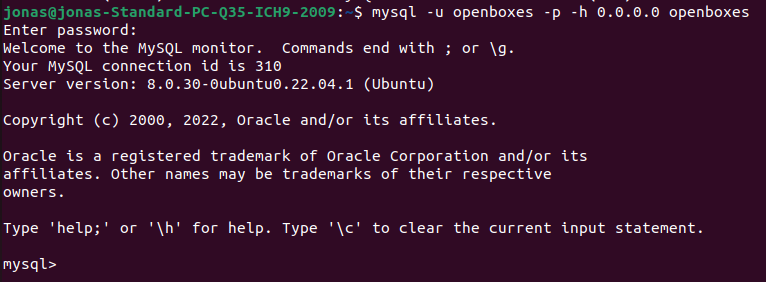Ok, so from catalina.out it looks like the application is picking up the /home/jonas/.grails/openboxes-config.properties since there’s only 3 “Unable to load specified config location …” lines.
Using configuration locations [classpath:openboxes-config.properties, classpath:openboxes-config.groovy, file:/home/jonas/.grails/openboxes-config.properties, file:/home/jonas/.grails/openboxes-config.groovy] [production]
Unable to load specified config location classpath:openboxes-config.properties : class path resource [openboxes-config.properties] cannot be opened because it does not exist
Unable to load specified config location classpath:openboxes-config.groovy : class path resource [openboxes-config.groovy] cannot be opened because it does not exist
Unable to load specified config location file:/home/jonas/.grails/openboxes-config.groovy : /home/jonas/.grails/openboxes-config.groovy (No such file or directory)
We can also see that the connection pool is using what appears to be the URL that you specified in openboxes-config.properties. You’ll need to verify that this is true.
jdbcUrl -> jdbc:mysql://localhost:3306/openboxes?autoReconnect=true&useSSL=false
Aside: One change I would recommend … remove “autoReconnect=true&” from the dataSource url as this is no longer needed / used. This isn’t causing any problems but let’s simplify as much as we can.
So here’s the actual error you’re seeing in catalina.out.
Caused by: com.mysql.jdbc.exceptions.jdbc4.MySQLNonTransientConnectionException: Public Key Retrieval is not allowed
There’s an explanation about the error here
I assume we just need to set the allowPublicKeyRetrieval parameter on the dataSource URL.
dataSource.url=jdbc:mysql://localhost:3306/openboxes?allowPublicKeyRetrieval=true&useSSL=false
catalina.out
2022-08-16 08:00:18,848 [localhost-startStop-1] INFO impl.AbstractPoolBackedDataSource - Initializing c3p0 pool... com.mchange.v2.c3p0.ComboPooledDataSource [ acquireIncrement -> 5, acquireRetryAttempts -> 30, acquireRetryDelay -> 1000, autoCommitOnClose -> false, automaticTestTable -> null, breakAfterAcquireFailure -> false, checkoutTimeout -> 0, connectionCustomizerClassName -> null, connectionTesterClassName -> com.mchange.v2.c3p0.impl.DefaultConnectionTester, contextClassLoaderSource -> caller, dataSourceName -> z8kfsxaq19uirjtsnn0q1|ab65cc1, debugUnreturnedConnectionStackTraces -> false, description -> null, driverClass -> com.mysql.jdbc.Driver, extensions -> {}, factoryClassLocation -> null, forceIgnoreUnresolvedTransactions -> false, forceSynchronousCheckins -> false, forceUseNamedDriverClass -> false, identityToken -> z8kfsxaq19uirjtsnn0q1|ab65cc1, idleConnectionTestPeriod -> 7200, initialPoolSize -> 10, jdbcUrl -> jdbc:mysql://localhost:3306/openboxes?autoReconnect=true&useSSL=false, maxAdministrativeTaskTime -> 0, maxConnectionAge -> 14400, maxIdleTime -> 0, maxIdleTimeExcessConnections -> 1800, maxPoolSize -> 100, maxStatements -> 180, maxStatementsPerConnection -> 0, minPoolSize -> 5, numHelperThreads -> 3, preferredTestQuery -> SELECT 1, privilegeSpawnedThreads -> false, properties -> {user=******, password=******}, propertyCycle -> 0, statementCacheNumDeferredCloseThreads -> 1, testConnectionOnCheckin -> false, testConnectionOnCheckout -> false, unreturnedConnectionTimeout -> 0, userOverrides -> {}, usesTraditionalReflectiveProxies -> false ]
2022-08-16 08:06:59,784 [C3P0PooledConnectionPoolManager[identityToken->z8kfsxaq19uirjtsnn0q1|ab65cc1]-HelperThread-#0] WARN resourcepool.BasicResourcePool - com.mchange.v2.resourcepool.BasicResourcePool$ScatteredAcquireTask@2546b9c6 -- Acquisition Attempt Failed!!! Clearing pending acquires. While trying to acquire a needed new resource, we failed to succeed more than the maximum number of allowed acquisition attempts (30). Last acquisition attempt exception:
com.mysql.jdbc.exceptions.jdbc4.MySQLNonTransientConnectionException: Could not create connection to database server. Attempted reconnect 3 times. Giving up.
at sun.reflect.GeneratedConstructorAccessor31.newInstance(Unknown Source)
at sun.reflect.DelegatingConstructorAccessorImpl.newInstance(DelegatingConstructorAccessorImpl.java:45)
at java.lang.reflect.Constructor.newInstance(Constructor.java:527)
at com.mysql.jdbc.Util.handleNewInstance(Util.java:425)
at com.mysql.jdbc.Util.getInstance(Util.java:408)
at com.mysql.jdbc.SQLError.createSQLException(SQLError.java:919)
at com.mysql.jdbc.SQLError.createSQLException(SQLError.java:898)
at com.mysql.jdbc.SQLError.createSQLException(SQLError.java:887)
at com.mysql.jdbc.SQLError.createSQLException(SQLError.java:861)
at com.mysql.jdbc.ConnectionImpl.connectWithRetries(ConnectionImpl.java:2105)
at com.mysql.jdbc.ConnectionImpl.createNewIO(ConnectionImpl.java:2030)
at com.mysql.jdbc.ConnectionImpl.<init>(ConnectionImpl.java:778)
at com.mysql.jdbc.JDBC4Connection.<init>(JDBC4Connection.java:47)
at sun.reflect.GeneratedConstructorAccessor36.newInstance(Unknown Source)
at sun.reflect.DelegatingConstructorAccessorImpl.newInstance(DelegatingConstructorAccessorImpl.java:45)
at java.lang.reflect.Constructor.newInstance(Constructor.java:527)
at com.mysql.jdbc.Util.handleNewInstance(Util.java:425)
at com.mysql.jdbc.ConnectionImpl.getInstance(ConnectionImpl.java:386)
at com.mysql.jdbc.NonRegisteringDriver.connect(NonRegisteringDriver.java:330)
at com.mchange.v2.c3p0.DriverManagerDataSource.getConnection(DriverManagerDataSource.java:175)
at com.mchange.v2.c3p0.WrapperConnectionPoolDataSource.getPooledConnection(WrapperConnectionPoolDataSource.java:220)
at com.mchange.v2.c3p0.WrapperConnectionPoolDataSource.getPooledConnection(WrapperConnectionPoolDataSource.java:206)
at com.mchange.v2.c3p0.impl.C3P0PooledConnectionPool$1PooledConnectionResourcePoolManager.acquireResource(C3P0PooledConnectionPool.java:203)
at com.mchange.v2.resourcepool.BasicResourcePool.doAcquire(BasicResourcePool.java:1138)
at com.mchange.v2.resourcepool.BasicResourcePool.doAcquireAndDecrementPendingAcquiresWithinLockOnSuccess(BasicResourcePool.java:1125)
at com.mchange.v2.resourcepool.BasicResourcePool.access$700(BasicResourcePool.java:44)
at com.mchange.v2.resourcepool.BasicResourcePool$ScatteredAcquireTask.run(BasicResourcePool.java:1870)
at com.mchange.v2.async.ThreadPoolAsynchronousRunner$PoolThread.run(ThreadPoolAsynchronousRunner.java:696)
Caused by: com.mysql.jdbc.exceptions.jdbc4.MySQLNonTransientConnectionException: Public Key Retrieval is not allowed
at sun.reflect.GeneratedConstructorAccessor31.newInstance(Unknown Source)
at sun.reflect.DelegatingConstructorAccessorImpl.newInstance(DelegatingConstructorAccessorImpl.java:45)
at java.lang.reflect.Constructor.newInstance(Constructor.java:527)
at com.mysql.jdbc.Util.handleNewInstance(Util.java:425)
at com.mysql.jdbc.Util.getInstance(Util.java:408)
at com.mysql.jdbc.SQLError.createSQLException(SQLError.java:919)
at com.mysql.jdbc.SQLError.createSQLException(SQLError.java:898)
at com.mysql.jdbc.SQLError.createSQLException(SQLError.java:887)
at com.mysql.jdbc.SQLError.createSQLException(SQLError.java:861)
at com.mysql.jdbc.SQLError.createSQLException(SQLError.java:878)
at com.mysql.jdbc.SQLError.createSQLException(SQLError.java:874)
at com.mysql.jdbc.MysqlIO.proceedHandshakeWithPluggableAuthentication(MysqlIO.java:1777)
at com.mysql.jdbc.MysqlIO.doHandshake(MysqlIO.java:1224)
at com.mysql.jdbc.ConnectionImpl.coreConnect(ConnectionImpl.java:2199)
at com.mysql.jdbc.ConnectionImpl.connectWithRetries(ConnectionImpl.java:2046)
... 18 more